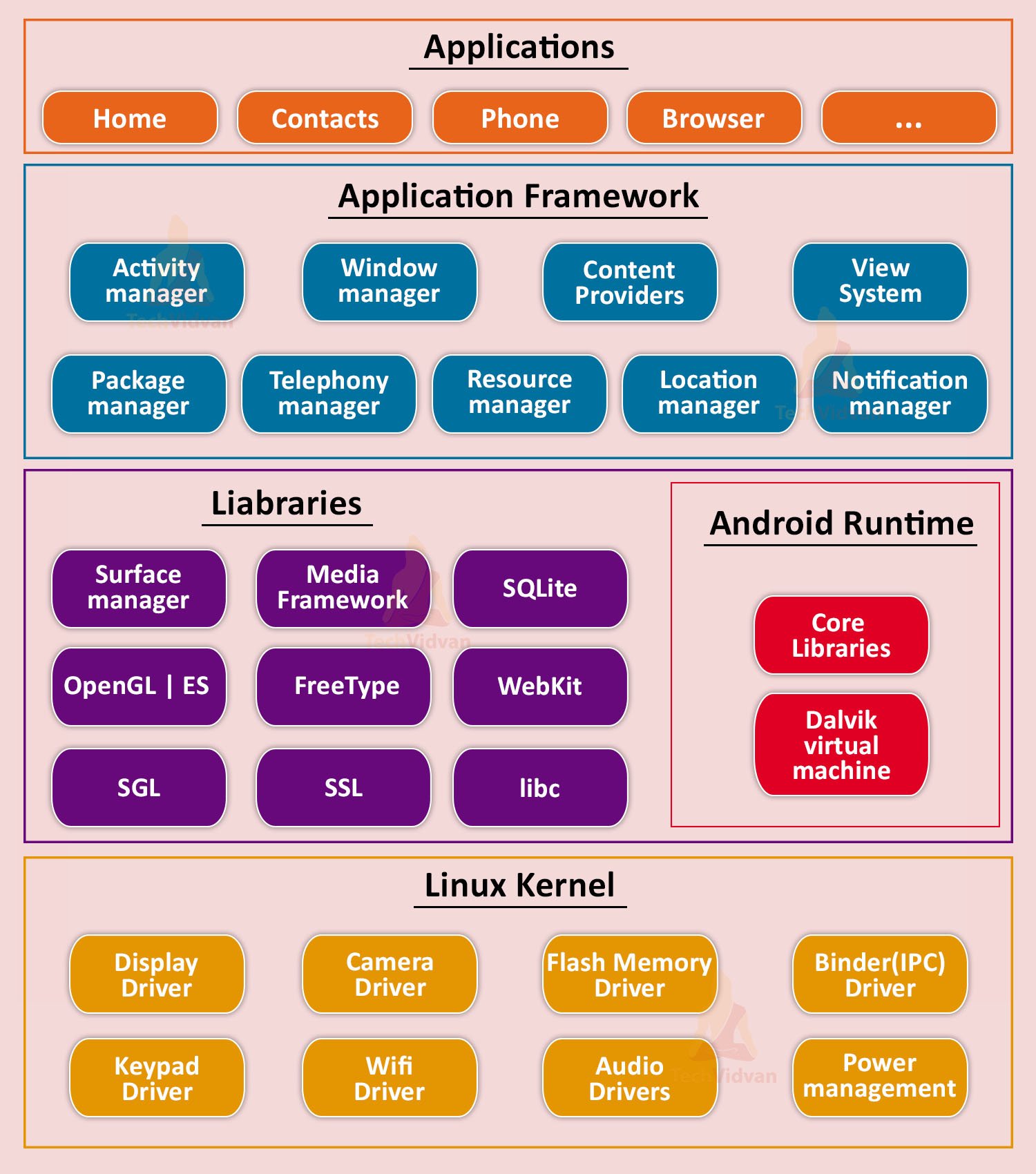Android Architecture and Security Model Overview
An overview of Android's architecture, including its layers, security model, and virtual machines.
Android Architecture
Android OS is built on the Linux kernel and organized into multiple layers, each serving a specific purpose. These layers are:
- Applications
- Application Framework
- Libraries and Android Runtime
- Hardware Abstraction Layer (HAL)
- Linux Kernel
Each layer depends on the security of the layers beneath it. The Linux kernel is the foundation, providing core system functionalities and security features.
Android Architecture Layers
1. Applications Layer
This layer contains all the user-installed applications, as well as system applications, that provide end-user functionality.
2. Application Framework
The framework exposes APIs to developers, enabling applications to interact with system components and device hardware. It simplifies:
- Rendering UI components.
- Managing device resources.
- Interfacing with hardware components like sensors and cameras.
3. Libraries and Android Runtime
Libraries
Written in C/C++, these libraries handle essential low-level services like:
- Graphics rendering.
- Multimedia playback.
- Networking.
Android Runtime
This layer is critical for running applications and is responsible for executing their code. The Android Runtime includes:
- Dalvik Virtual Machine (DVM): Legacy VM used in older Android versions.
- Android Runtime (ART): Replaced Dalvik starting with Android 5.0 (Lollipop).
Key Library Types:
- Dalvik VM Libraries: Enable interaction with the Dalvik VM.
- Java Interoperability Libraries: Adapted core Java libraries for Dalvik/ART.
- Android Libraries: Provide core functionality used in application development.
4. Hardware Abstraction Layer (HAL)
The HAL acts as an interface between the hardware and higher layers. It standardizes hardware interactions, making it easier for Android to support various device configurations.
5. Linux Kernel
Android is based on the Linux kernel version 2.6 (and later versions). The kernel provides:
- Process and memory management.
- Security features like SELinux.
- Hardware drivers for communication with peripherals.
Android Virtual Machines
Android apps are written in Java and compiled into platform-independent Dalvik Executable (DEX) files, which the Android Virtual Machines (VMs) execute.
Why Virtual Machines?
- Abstraction: VMs abstract hardware differences, ensuring apps work across devices and OS versions.
- Portability: Developers focus on app logic without worrying about device-specific optimizations.
Dalvik vs ART
- Dalvik VM:
- Used in Android versions before KitKat (4.4).
- Executes DEX files at runtime using a Just-In-Time (JIT) compilation approach.
- Android Runtime (ART):
- Introduced in KitKat (4.4) and fully adopted in Lollipop (5.0).
- Uses Ahead-of-Time (AOT) compilation, converting DEX files to native machine code during installation for better performance.
Key Differences:
| Feature | Dalvik VM | Android Runtime (ART) |
|---|---|---|
| Compilation | Just-In-Time (JIT) | Ahead-of-Time (AOT) |
| Performance | Moderate | Faster app execution |
| Resource Efficiency | Higher runtime overhead | Lower runtime overhead |
DEX, ODEX, and OAT Files
DEX: Standard file format used for Android apps downloaded from the Play Store.
ODEX (Optimized DEX): Optimized version of DEX, precompiled for faster boot-time performance. Typically used by OEMs.
OAT: Optimized bytecode format used by ART, offering significant performance improvements over ODEX.
Java vs Native Code
- Most Android apps are written in Java, executed by the VM as DEX files.
- Native code (C/C++) is used for performance-critical applications like games.
- Using native code can bypass VM abstraction layers but introduces risks, such as memory corruption vulnerabilities.
Android Security Model
The Android security model consists of two main layers:
Operating System Security: Ensures applications are isolated from one another using techniques like UID separation and sandboxing.
Application-Level Security: Developers can:
- Expose specific functionality to other apps through permissions.
- Limit app capabilities based on their risk tolerance.
Application Isolation
Android isolates application data and execution, allowing apps with different trust levels to coexist securely on the same device.
UID Separation
- Each application is assigned a unique User ID (UID) upon installation.
- The UID determines which files and processes the app can access.
- Apps cannot access files owned by other UIDs unless explicitly shared.
Example: When listing application directories:
1
ls -la
Each directory is owned by a unique alphanumeric username tied to a numeric UID (use -n flag to view uid and guid).
To view the UID and GUID of an app, use the
lscommand:
The UID and GUID should be the same for the app’s directory.
Sandboxing
- Each app runs as a separate process under its own UID, ensuring strict isolation.
- Android implements sandboxing at the OS level using Linux permissions.
Enhancements with SELinux
Before Android 4.3: UID separation was the primary isolation mechanism. Root access compromises could lead to system-wide attacks.
Starting with Android 4.3: SELinux (Security-Enhanced Linux) was introduced to enforce stricter security policies.
- SELinux enforces “deny by default,” allowing only explicitly permitted interactions.